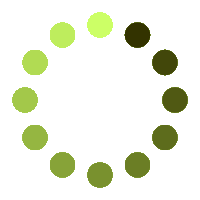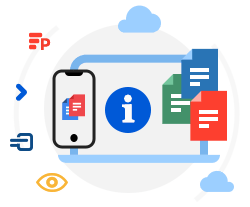GroupDocs.Redaction presents an easy-to-use app Remove Text from POT. The text removal app works for both the content of the document and its metadata.
Please upload your POT file, specify text phrase, and push Remove Now button. Our app will process your file and you can download the result.
The text phrase may be a simple case sensitive text or regular expression. With regular expression you may cover complex text removal cases such as:
- "(?i)SearchPhrase" - case insensitive phrase
- "(?<=preCondition)searchPhrase" - positive lookbehind (matches "searchPhrase" only if "preCondition" goes before)
- "(?<!preCondition)searchPhrase" - negative lookbehind (matches "searchPhrase" only if "preCondition" doesn't go before)
- "searchPhrase(?=postCondition)" - positive lookahead (matches "searchPhrase" only if it is followed by"postCondition")
- "searchPhrase(?!postCondition)" - negative lookahead (matches "searchPhrase" only if it is not followed by"postCondition")
This web application is built using sanitization API implemented in the GroupDocs.Redaction for .NET library and supports the following features:
- Exact phrase and regular expression to search text for removal.
- Case sensitive and case insensitive pattern matching.
- Wide variety of supported document formats (see supported formats list).