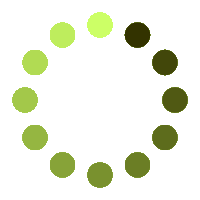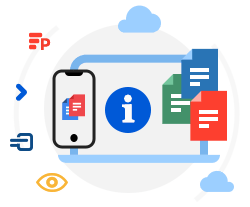-
❓
How can I redact sensitive data from a file?
First, you need to upload a file: drag & drop your file or click inside the white area to choose a file, then you will have to choose type of redaction, replacement and options.
-
⏱️
How long does it take to redact a file?
The redaction works fast - typically it takes a couple of seconds to redact a file.
-
🛡️
Is it safe to redact files using free GroupDocs.Redaction App?
Of course! The redacted files will be available shortly after the file uploaded and will be deleted in 24 hours.
-
💻
Can I open files and sanitize them on Linux, Mac OS, or Android?
Yes, you can use the free GroupDocs.Redaction on any operating system that has a web browser - our file sanitization tool works online and does not require any software installation.
-
🌐
What browser should I use to redact out sensitive data from a doument?
You can use any modern browser to sanitize a document, for example, Google Chrome, Microsoft Edge, Firefox, Opera, or Safari.
-
</>
What code is running on the server-side to sanitize data?
Detailed code examples are available at GitHub in the form of executable projects.